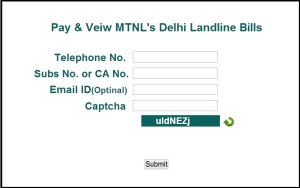MTNL is one of the daily lifeline of millions of telephone users in Delhi and Mumbai. There are users who wish to make payment online, but are not sure about how to make payment online. This website will give you idea about how to make payment online on MTNL website and other payment gateways.
How to Pay MTNL Delhi Bills Online?
Mtnl Bill Payments can be made online through their website directly by visiting following link:
Link: http://billalert.mtnl.net.in/pay/login.asp
(The best part about MTNL Website is that you are not required to register before making payment. You just need your Phone Number and CA Number Details to make payment online.)
Note: While making payment online you are required to provide following information during the payment process:-
1. Telephone Number – You need to supply telephone number without any extension.
2. Subs No. or CA No. – You can easily find CA number by looking into the MTNL Bill. CA No. is listed right next to the Telephone Number column right below the MTNL Logo on the top left of the bill.
3. Email ID (optional) – This is optional, but I would personally recommend you to input your email as you get electronic receipt of the payment once you make payment online.
Once you log into http://billalert.mtnl.net.in/pay/login.asp, you will get to see following window where you can input details as given above in 1, 2) and 3).
STEP 1: Enter details a,b and c and click on the submit button.
STEP 2: In the Next Window you will get to see your unpaid bills and paid bills. You need to click on the Unpaid bills to view your pending bill and make payment

STEP 3: Once you click on the Unpaid Bills Button, you will be taken to the next window where you can make payment easily by clicking on the link “Pay Now”.
Other Websites from where you can Pay MTNL Delhi Bills Online.
Along with MTNL’s main website, you can also make payment online by visiting any of the following reliable payment gateways.
Paytm Gateway – https://paytm.com/mtnl-prepaid-mobile-online-recharge.htm
HDFC Payment Gateway – http://www.hdfcbank.com/nri_banking/payments/BillPay/BillPay.htm
ICICI Bank Payment Gateway – http://www.icicibank.com/Personal-Banking/onlineservice/online-services/quick-Bill-pay/mtnl-Bill-payment.page
Paytm and other payment gateways from HDFC Bank and ICICI Bank allows you to make payment for various other services such as Landline, Dolphin, Garuda, and several others. These websites do not charge any extra amount. However, it can take sometimes for your money to transfer to MTNL and reflect in your account. Normally, it takes few minutes, but it can take upto few hours as well.
I hope you will enjoy your stay on this website and will get clear information on how to make payment through MTNL Website by following 3 Simple Steps.